Staying wired while traveling is practically a must these days and while there are a couple of ways to get internet connection while on the road, there are pros and cons for each method. In my years of traveling, I have tried these methods:
- Buying local sim card in my destination – This is widely available in major airports but speeds can vary depending on the network provider. You might also have to queue alongside other arriving passengers to buy a sim card. If your mobile phone does not handle dual sim cards, you might need to bring an additional phone with you (assuming you have an extra phone lying around). This can be an issue though if you are crossing land borders, where land borders don’t necessarily have shops selling local sim cards.
- Using your home network provider’s roaming data service – This is certainly convenient but it is likely to be an expensive option. Your local network provider can charge a bomb if they don’t have a standing agreement with any of your destination’s network providers.
- Renting a portable WiFi device – This is useful if you intend to visit multiple countries in a single trip. It is a suitable option for those who do not travel frequently. For those who travel often, it might be more economical in the long run to get your own device rather than renting.
- Getting a portable WiFi device of your own – This is useful if you travel frequently or would like the flexibility of integrating your wifi usage with your home network. Depending on where you are located, prices for data top-ups of WiFi roaming devices could be comparable to your home country’s internet cost.

Although I have not been traveling as of late, I have been testing out Pokefi which is a portable WiFI roaming device. The device is available for purchase which means that instead of being charged by the day, you just need to pay an upfront cost for the device (with an added 5GB of data at the start) and just top-up whenever you need additional data.
The fact that you own the device opens it up to a lot more methods of usage. For instance, rather than just relying on the device for internet needs while on the go, the device could also complement one’s internet needs while at home or while traveling within one’s home country. The initial 5GB that comes with the device has no expiry date while top-ups have expiry dates ranging from 2 to 10 years which is more than enough time to exhaust the data allowance.
Table of Contents
Purchasing and Delivery
As of this writing, a standard Pokefi device costs US$169 and comes with 5GB of data. The device ships from Hong Kong and for the most part, they use Fedex which is one of the most reliable logistics firms out there. I received my device within 3 business days from the time the order was triggered.
Setting Up
Initializing the device is pretty straightforward. The box comes with the label for first time users to identify the network name, SSID and password. These can be changed once the user accesses the administrative center. For Pokefi, users just need to type -> http://a.pokefi to view network settings, check battery life and even to monitor data usage.
The device itself can be powered up by pressing the switch for 3 seconds. A red LED light signals no internet connection while a green one means WiFi is working. Within about two minutes from powering on, the WiFi connection was already working on the device. Pokefi’s battery can last up to 16 hours on a full charge.
Internet Speed
The internet speed naturally depends on one’s location (Pokefi’s network extends to more than 100 countries) and the network provider that is activated for that particular area. In my case, a quick check via Speedtest shows the internet speed to be hovering somewhere around 27.8mbps for my location in Singapore which is more than sufficient for normal cellular data usage and a bit of streaming. It would be interesting to compare speeds in various destinations once overseas travel becomes practicable again. I do note that portable WiFi devices that are available in some Asian countries have published speeds so a comparison with Pokefi’s internet speed in those countries would be something worthy to watch in the future.
I brought the device to various places in Singapore, including to locales where the mobile data network is oftentimes patchy. One of the most remote places I brought it to, in the Singapore context, was to Tuas Link in Western Singapore near the border with Malaysia. Being a small country, the mobile data network of neighboring countries like Malaysia and Indonesia could sometimes interfere with the local network especially in areas near the borders. With Pokefi, there was no such problem and the WiFi network was seamless as I roamed around the Tuas Link area.
Pricing
As mentioned previously, the device costs US$169 and comes with 5GB data usage. While the outlay may seem high at first glance, it’s still economical in the long run especially for frequent travelers. Top-ups cost just US$15 for 5GB data valid for 2 years OR for an unlimited data pass valid for 5 days. In comparison, renting a WiFi roaming device averages at about S$40 (US$30) per month with plans that run by the day costing even higher for long trips. One of the most immediate benefits of Pokefi’s proposition, cost-wise, is that the data allowance is valid for a very long time. You also don’t have to keep worrying about locating the exact collection / drop-off points of your rental device during each trip when you actually own one.
Conclusion
Given the added convenience of perpetually having a roaming WiFi device and the long-term economic benefits, it does make sense for a frequent traveler to own one. Pokefi is suitable for those who tend to travel a lot while consuming moderate amounts of data, especially those who tend to move around multiple countries within one overseas trip. I also like that they have more than 100 countries in their coverage network and that they are constantly testing their coverage for possible implementation in even more countries.
That being said, Pokefi may not be the most ideal if you don’t travel often and only take very short trips whenever you do.

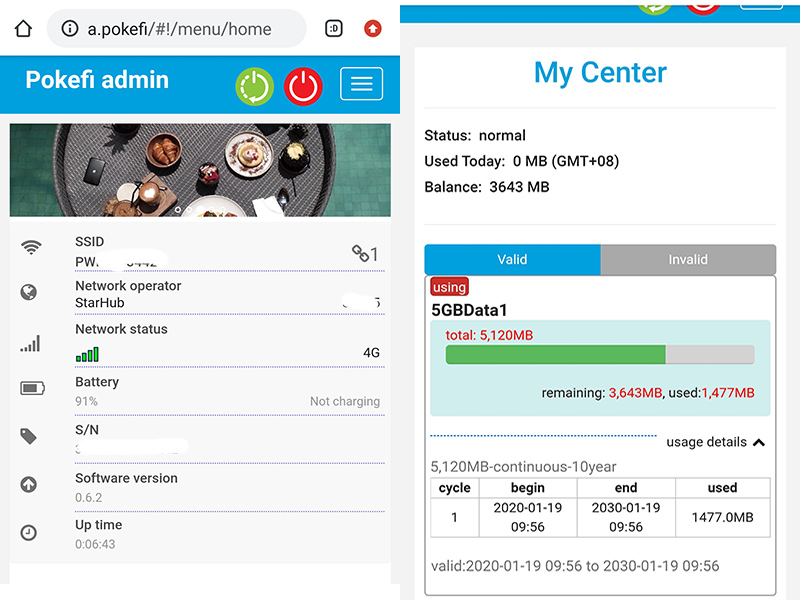
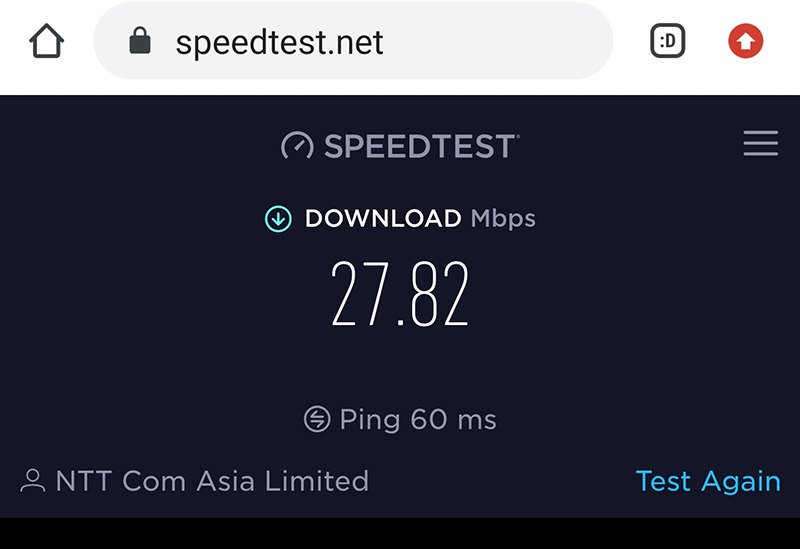







Can I top-up my pokefi with another 5G data to bring it up to more than 5Gb and will the data expire?
Thanks.
yes they have a top up for 5gb and it lasts for 2 years.